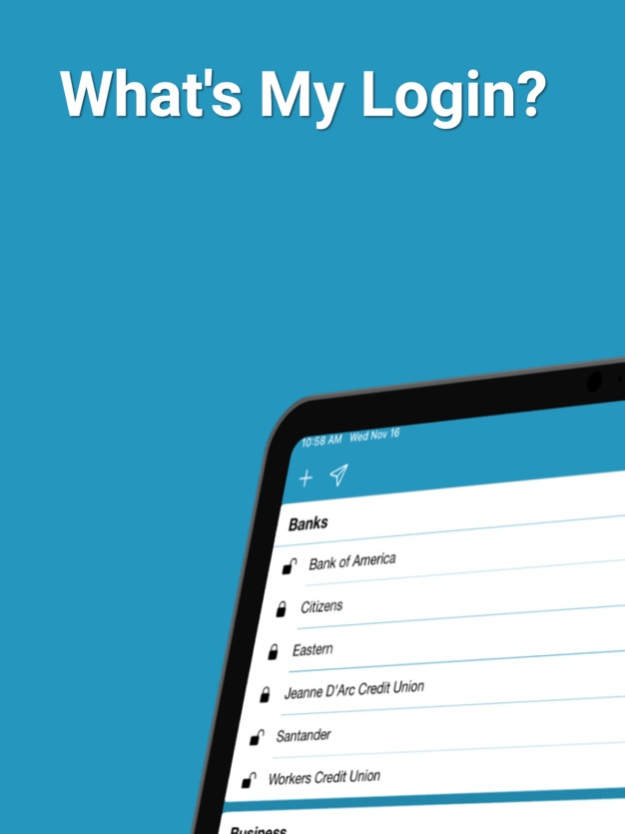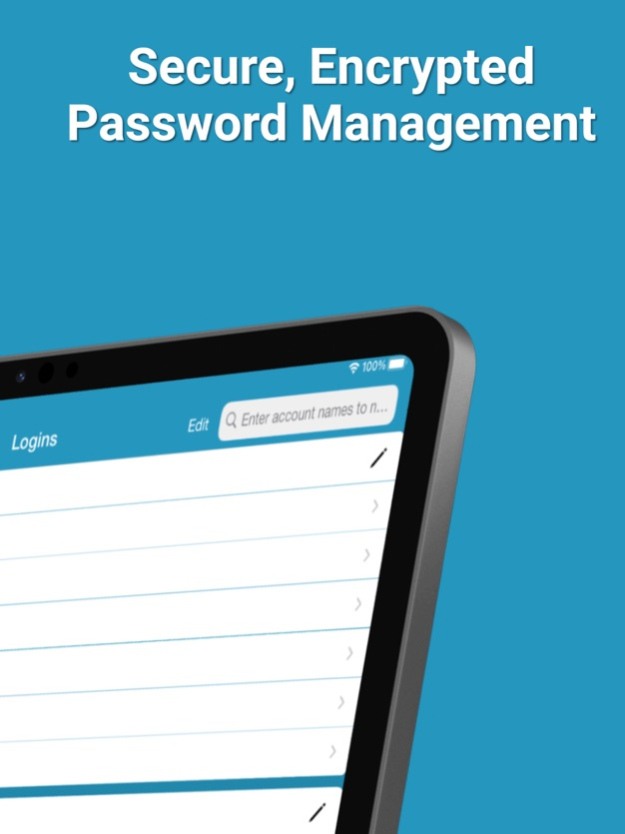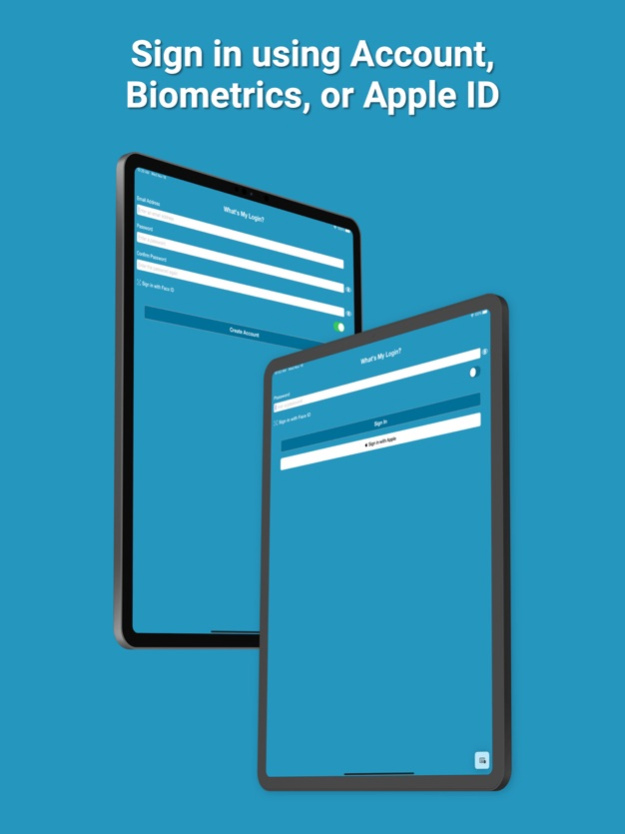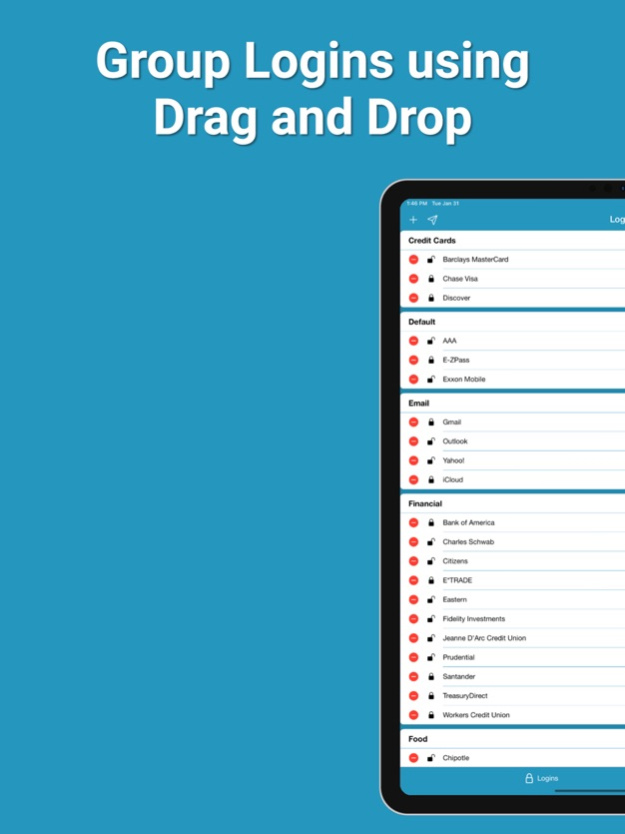What's My Login? 12
Paid Version
Publisher Description
Tired of trying to remember endless usernames/passwords? Desperate to organize your logins sensibly by groups? Need access to your logins in seconds? Demand the strictest security mechanisms for protecting your logins?
What's My Login? is a stand-alone security app that saves username/password combinations to your device using the strictest and most advanced encryption. The app is self-contained so your data are never saved on another company's computer where they're vulnerable to security breaches that often occur on poorly protected servers. Various sign in options are available including the use of a password, biometrics sensor (e.g. Face ID), or Apple ID. Logins can be easily created and organized by groups, and rearranged using drag and drop between them.
And best of all, THERE'S NO MONTHLY RECURRING FEE associated with the use of this app!
Features include:
• Account creation using an email address and password
• Sign in using a password, biometrics sensor (e.g. Face ID), or Apple ID
• Login creation using a variety of common security fields
• Login grouping and organization by dragging and dropping between groups
• Search with type-ahead results
• Account management of email address, password, and sign in options
• Long-Press to view login for a table row
• Join our email list to receive news on app updates, new apps, and other fun stuff
Jan 10, 2024
Version 12
• Updated for iOS 17
About What's My Login?
What's My Login? is a paid app for iOS published in the System Maintenance list of apps, part of System Utilities.
The company that develops What's My Login? is Graphixware, LLC. The latest version released by its developer is 12. This app was rated by 10 users of our site and has an average rating of 5.0.
To install What's My Login? on your iOS device, just click the green Continue To App button above to start the installation process. The app is listed on our website since 2024-01-10 and was downloaded 6 times. We have already checked if the download link is safe, however for your own protection we recommend that you scan the downloaded app with your antivirus. Your antivirus may detect the What's My Login? as malware if the download link is broken.
How to install What's My Login? on your iOS device:
- Click on the Continue To App button on our website. This will redirect you to the App Store.
- Once the What's My Login? is shown in the iTunes listing of your iOS device, you can start its download and installation. Tap on the GET button to the right of the app to start downloading it.
- If you are not logged-in the iOS appstore app, you'll be prompted for your your Apple ID and/or password.
- After What's My Login? is downloaded, you'll see an INSTALL button to the right. Tap on it to start the actual installation of the iOS app.
- Once installation is finished you can tap on the OPEN button to start it. Its icon will also be added to your device home screen.